How to Reset Maytag Centennial Washer? (10 Impressive Ways)

Resetting a Maytag Centennial washer can be a simple solution to technical glitches and unexpected problems.
Whether you’re experiencing issues with the machine’s performance or just want to start fresh, resetting the washer can help.
Fortunately, resetting a Maytag Centennial washer is easy and can be done in just a few simple steps.
There are several ways to reset a Maytag Centennial washer. One of the easiest methods is to simply unplug the washer from the power source for a few seconds before plugging it back in.
This can help to clear any errors or glitches that may be preventing the washer from functioning properly. However, if this method doesn’t work, there are other options available.
In this article, we’ll explore the different methods for resetting a Maytag Centennial washer, including unplugging the machine, calibrating the machine, and resetting the breakers.
We’ll also provide step-by-step instructions for each method, so you can easily reset your washer and get it back to working like new.
Understanding the Maytag Centennial Washer:
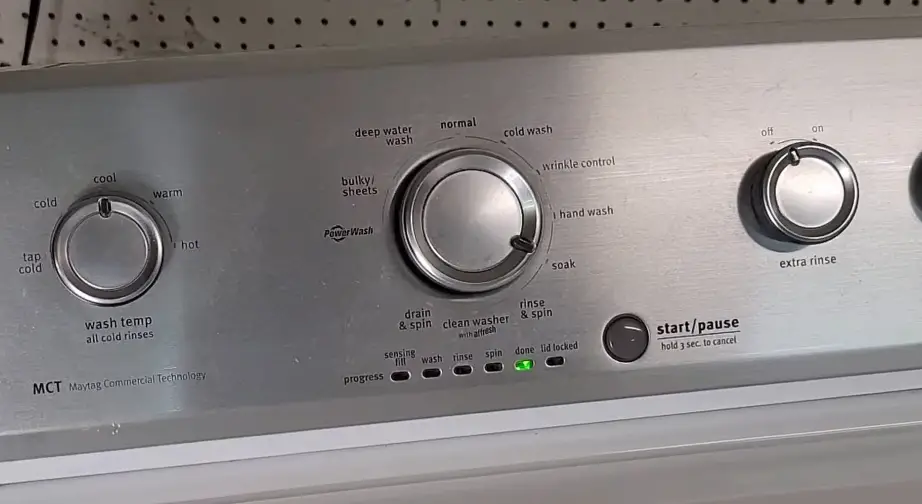
The Maytag Centennial Washer is a popular choice for many households due to its durability and efficiency.
It is designed to handle heavy loads of laundry and comes equipped with a range of features to ensure optimal performance.
However, like any other appliance, it may encounter issues that require a reset to function properly.
In this section, we will explore the common reasons for resetting a Maytag Centennial Washer and how to identify the problem.
Identifying the Problem:
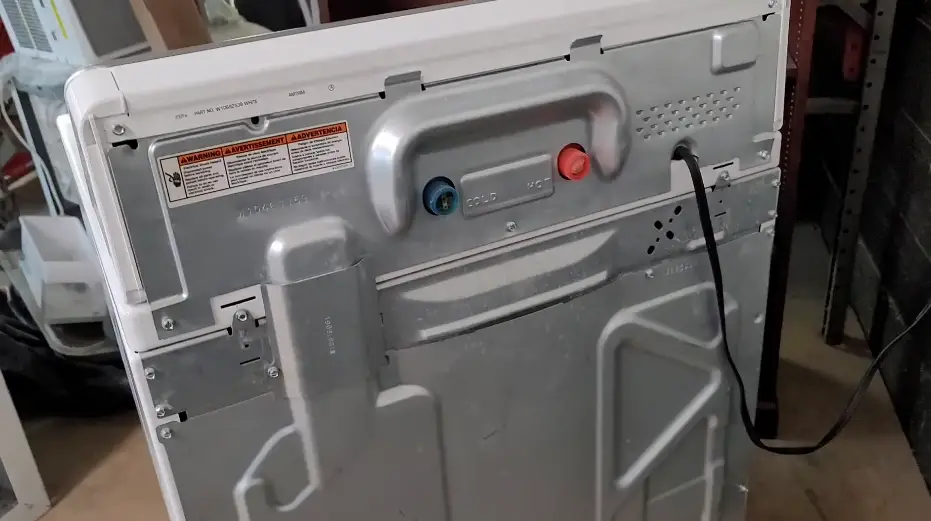
Before resetting your Maytag Centennial Washer, it is important to identify the problem. Some common issues that may require a reset include:
- The washer is not spinning
- The washer is not draining
- The washer is not starting
- The cycle is taking too long to complete
- The washer is making unusual noises
If you are experiencing any of these issues, it may be time to reset your Maytag Centennial Washer.
However, it is important to note that a reset may not always be the solution. If the problem persists after resetting the washer, it may be best to contact a professional for assistance.
Common Reasons for Resetting:
There are several common reasons why you may need to reset your Maytag Centennial Washer. These include:
- A power outage or surge
- An overloaded washer
- A clogged drain hose
- A malfunctioning control board
If you suspect that any of these issues are causing problems with your washer, a reset may help to resolve the issue.
However, it is important to take steps to prevent these issues from occurring in the future. For example, avoid overloading the washer and regularly clean the drain hose to prevent clogs.
Resetting the Maytag Centennial Washer:
Resetting a Maytag Centennial washer is a simple process that can be done in a few steps. Here are the steps to follow:
Preparing the Washer for Reset:
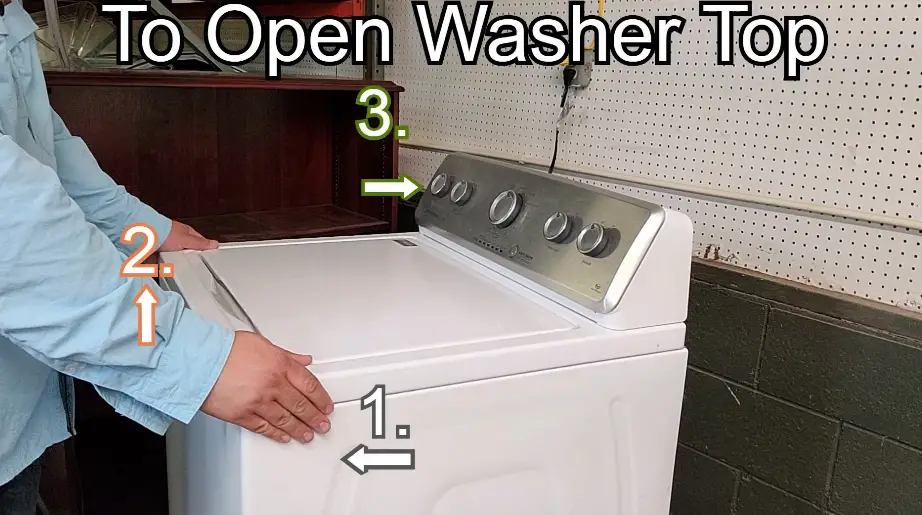
Before resetting the washer, it is important to ensure that it is properly prepared. Here are the steps to follow:
- Turn off the washer and unplug it from the power source.
- Wait for at least 30 seconds before plugging the washer back in.
- Make sure the lid is closed properly.
Resetting the Washer:
After preparing the washer, you can reset it by following these steps:
- Press the “Power” button to turn the washer on.
- Select the “Drain and Spin” cycle.
- Press the “Start/Pause” button to begin the cycle.
- Wait for the cycle to complete.
If the above steps do not work, you can try resetting the washer by unplugging it from the power source and waiting for at least 30 seconds before plugging it back in. Repeat this process 2-3 times if necessary.
10 Bonus Working Ways Of Resetting:
Resetting your Maytag Centennial Washer can help resolve various issues such as error codes, malfunctioning cycles, and other problems that may arise. Here are seven ways to reset your washer:
1. 20-Second Unplugging:
The easiest way to reset your Maytag Centennial Washer is by unplugging it from the power source for 20 seconds.
This will allow the washer to discharge any residual power and reset the control board.
2. 10-Minute Unplugging:
If the 20-second unplugging method doesn’t work, try unplugging the washer for 10 minutes.
This will give the control board more time to discharge any residual power and reset itself.
3. Re-calibration Technique:
The re-calibration technique involves pressing the Start button and holding it for 5 seconds, then releasing it for 5 seconds.
Repeat this process three times, and then press and hold the Start button for 5 seconds. This will recalibrate the control board and reset the washer.
4. Power-Start Reset:
To perform a power-start reset, press and hold the Start button for 3 seconds. This will initiate a power reset and restart the washer.
5. ‘Power-Cancel’ Reboot:
Another way to reset your Maytag Centennial Washer is by pressing the Power button to turn off the washer, then pressing the Cancel button twice. This will initiate a reboot and reset the washer.
6. Lid Lift Technique:
If your washer is not responding, try lifting the lid and closing it firmly. This will reset the lid switch and may resolve any issues.
7. 12 ‘clock Dial:
Finally, if none of the above methods work, try turning the 12 o’clock dial on the control panel three times clockwise, then one time counterclockwise. This will reset the washer and may resolve any issues.
8. Factory Reset:
To perform a factory reset, press and hold the Start and Pause/Cancel buttons simultaneously for 5 seconds. This will reset the washer to its original factory settings.
9. Diagnostic Test:
Another way to reset your Maytag Centennial Washer is by running a diagnostic test.
To do this, press and hold the Wash/Rinse and Spin Speed buttons for 3 seconds, then release them.
Press the Start button to begin the diagnostic test. This will test the washer’s various components and may help identify any issues.
10. Service Mode:
Finally, you can try entering Service Mode to reset your Maytag Centennial Washer.
To do this, press and hold the Wash/Rinse and Spin Speed buttons simultaneously for 3 seconds, then release them.
Press the Wash/Rinse button to advance through the different service modes until you reach the desired mode.
Use the Spin Speed button to select the mode and press the Start button to enter it.
This will allow you to perform various diagnostic tests and may help resolve any issues.
Verifying the Reset:
After resetting the washer, it is important to verify that the reset was successful. Here are the steps to follow:
- Turn off the washer and unplug it from the power source.
- Wait for at least 30 seconds before plugging the washer back in.
- Turn on the washer and select the “Normal” cycle.
- Press the “Start/Pause” button to begin the cycle.
- Wait for the cycle to complete.
If the washer completes the cycle without any issues, then the reset was successful. If the washer still has issues, it may require further troubleshooting or professional repair.
Additional Troubleshooting:

When to Call for Professional Help?
If the above methods fail to reset your Maytag Centennial washer, it may be time to call in a professional.
Attempting to fix the issue yourself may result in further damage to your machine, which can be costly to repair.
If you notice any of the following signs, it’s best to seek professional help:
- The washer won’t turn on or off
- Water won’t drain from the machine
- The washer is making loud or unusual noises
- The washer is leaking water
- The washer is displaying error codes that you don’t understand
Preventing Future Issues:
To prevent future issues with your Maytag Centennial washer, there are a few steps you can take:
- Regularly clean your washer to prevent the buildup of dirt, debris, and mold. Use a washing machine cleaner or a mixture of vinegar and baking soda to clean the inside of your machine.
- Don’t overload your washer. Follow the manufacturer’s instructions for load size to prevent strain on the machine.
- Use the correct detergent for your washer. Using the wrong detergent can cause damage to the machine and affect its performance.
- Check your washer’s hoses and connections regularly for signs of wear and tear. Replace any damaged hoses or connections immediately to prevent leaks.
Remember, properly maintaining your Maytag Centennial washer can help prevent future issues and prolong the life of your machine.
If you do encounter any issues, refer to the above troubleshooting methods or seek professional help.
Why You Should Reset Maytag Centennial Washer?
There are several reasons why you should consider resetting your Maytag Centennial Washer. Here are some of the most common reasons:
- Error Codes: If your washer is displaying error codes, resetting it can help resolve the issue. Error codes can indicate various problems such as a malfunctioning control board, a clogged drain pump, or a faulty door lock. Resetting the washer can clear the error code and allow you to identify and fix the underlying issue.
- Malfunctioning Cycles: If your washer is not completing its cycles or is taking longer than usual to finish, resetting it can help. Malfunctioning cycles can be caused by various issues such as a clogged filter, a faulty water inlet valve, or a damaged drive belt. Resetting the washer can help identify and fix these issues.
- Power Surges: If your washer experiences a power surge or outage, resetting it can help. Power surges can cause the control board to malfunction and prevent the washer from operating properly. Resetting the washer can discharge any residual power and reset the control board.
- Regular Maintenance: Resetting your Maytag Centennial Washer can be part of regular maintenance. By resetting the washer periodically, you can ensure that it’s running smoothly and efficiently. This can help prevent future issues and extend the life of your washer.
FAQs:
Q: Why do I need to reset my Maytag Centennial Washer?
A: Resetting your washer can help resolve various issues such as error codes, malfunctioning cycles, and other problems that may arise.
Q: How do I know if my Maytag Centennial Washer needs to be reset?
A: If your washer is not responding, displaying error codes, or experiencing issues with its cycles, it may need to be reset.
Q: Which reset method should I try first?
A: The 20-second unplugging method is the easiest and quickest way to reset your Maytag Centennial Washer. If that doesn’t work, try the 10-minute unplugging method or the re-calibration technique.
Q: What if none of the reset methods work?
A: If none of the reset methods work, try contacting a professional for assistance.
Q: Can I perform a reset while the washer is running?
A: No, it is not recommended to perform a reset while the washer is running. Turn off the washer before attempting any reset methods.
Q: Will resetting my Maytag Centennial Washer delete any saved settings?
A: No, resetting your washer will not delete any saved settings. It will only reset the control board and resolve any issues.
Q: How often should I reset my Maytag Centennial Washer?
A: You should only reset your washer when it is experiencing issues or displaying error codes. Resetting it too often may cause damage to the control board.
Conclusion:
In conclusion, resetting your Maytag Centennial Washer can help resolve various issues that may arise during its operation.
Whether you’re experiencing error codes, malfunctioning cycles, or other problems, there are several ways to reset your washer and get it back to working properly.
From the 20-second unplugging method to the diagnostic test and service mode, there are many ways to reset your Maytag Centennial Washer and identify any issues that may be affecting its performance.
However, it’s important to only reset your washer when necessary and to contact a professional for assistance if none of the reset methods work.
By following these tips and tricks, you can keep your Maytag Centennial Washer running smoothly and efficiently for years to come.






